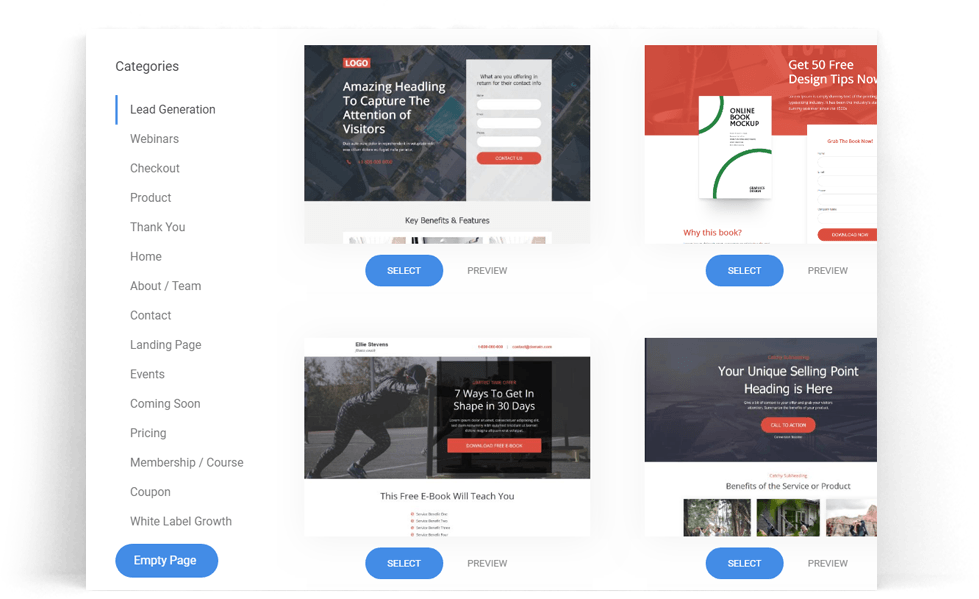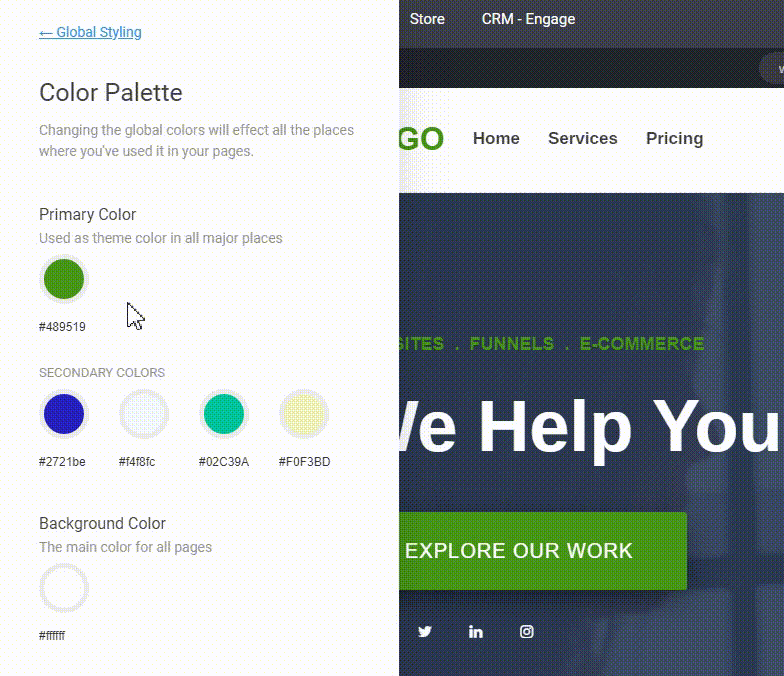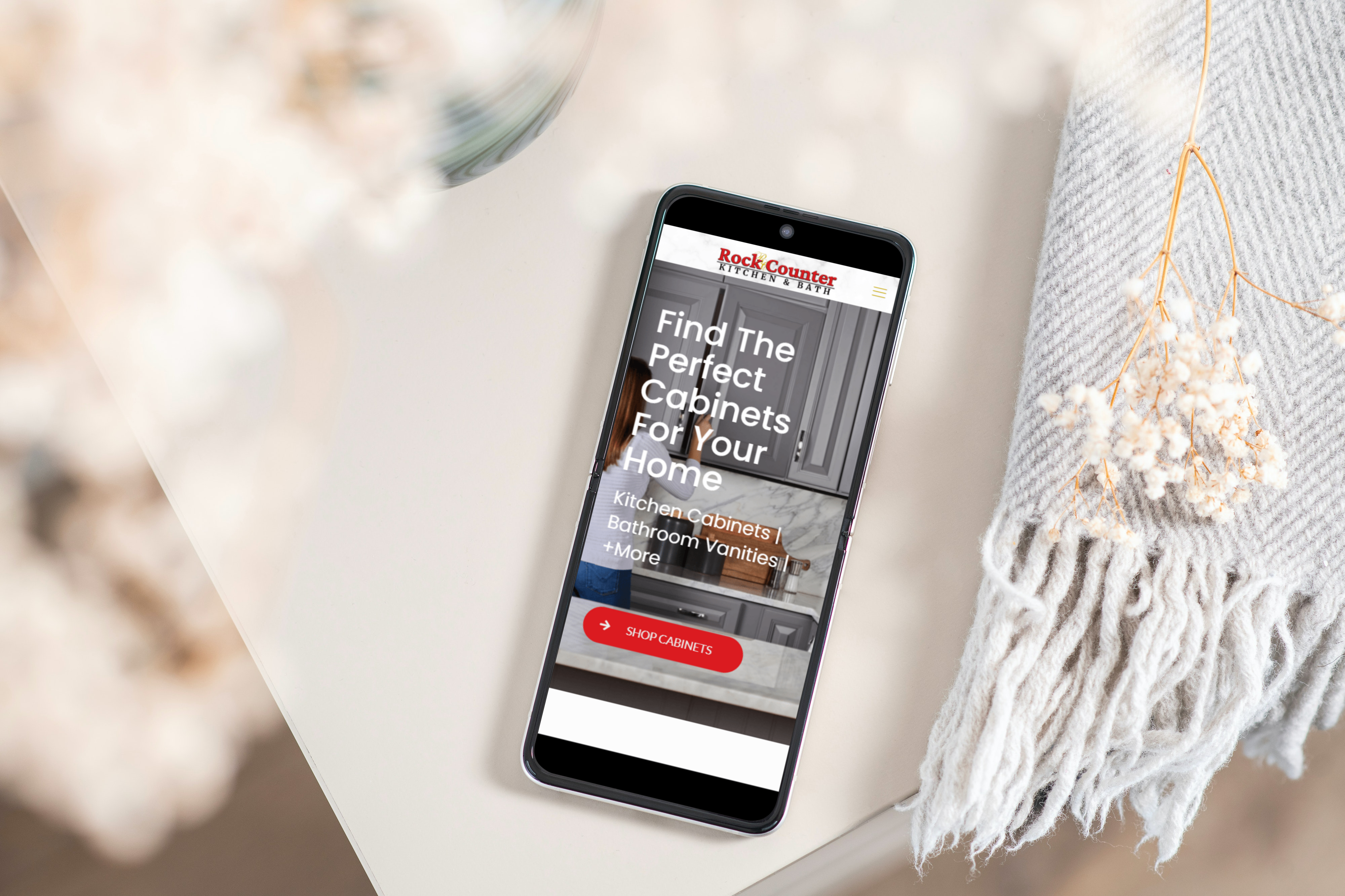4. Create a Good Website Design
First impressions are important, both in person and online. When it comes to websites, you only have a few seconds to make a good impression on your target audience. If your site doesn't meet their needs right away, they'll click away and never come back.
How To Create A Website That Is Visually Appealing
Most people are very visual, if they don't like what they see withing the first 3 seconds of landing on your site, they won't stick around. Make sure your brand colors and typography flow well together. Avoid a hodgepodge of different font styles and sizes.
That goes for your images as well. Be sure to use images that are the proper size so they do not appear pixelated or blurry when they appear on your site. A poorly visually designed website can leave clients with a bad perception of your business. Afterall, if they see that you didn't take the time to find the properly sized image for your site, what doe that say about the quality of your work?
Another tip is to use whitespace effectively. Too much clutter can be overwhelming, so leave some breathing room in your design. If your website is too cluttered, it will make it hard for potential new customers to digest what you are putting in front of them.
We recommend using Canva.com to come up with a brand look. With Canva, you'll be able to save your brand typography and color scheme so you can use it in all of your creations. Canva also has a vast library of stock photography and premade templates to choose from. This tool will help you create a website that is visually appealing and professional. They offer a free version, but the Pro Version for only $12.99/month is worth the money.


How To Create A Website That Is Easy To Navigate
When a visitor lands on your site, they need to easily be able to find what they are looking for within the first ten seconds. If visitors can't find what they are looking for, they'll get frustrated and leave your site. The search won't stop, but instead of you getting that traffic, it'll end up on your competitors website.
Website navigation is important for both users and search engines. Good navigation makes it easy for users to find the information they are looking for, while also helping search engines to index your website correctly. Here are a few simple things you can do to make your website easy to navigate:
- First, keep the navigation simple and intuitive. Avoid using too many drop-down menus or bury important links deep within the site.
- Second, use breadcrumbs to show the relationship between different pages or blog posts on your site. This will help users understand where they are in relation to the rest of your site, and make it easy to backtrack if they need to.
- Use clear and concise labeling. Make sure the text is easy to read and that the labels accurately describe the destination.
- Use visual cues to help guide visitors through the site. Try using images and other visuals to highlight important links and create a visually pleasing design.
- Provide a search function to allow users to search exactly what they're looking for
By using these tips, you can make your website easy to navigate for all users.
How To Create A Website That Is Informative
It's important to make sure your website is informative and clear about what products or services you offer. You want potential customers to be able to quickly and easily understand what you have to offer, and you don't want to waste their time with irrelevant information.
By being clear and concise, you can help ensure that visitors to your site are more likely to become actual customers. And that's ultimately what we all want, right? Here's a few things you'll want to cover on the landing page of your website:
- What products or services you offer
- Who your target customer is
- Why do they need your product or service
- What is your service area